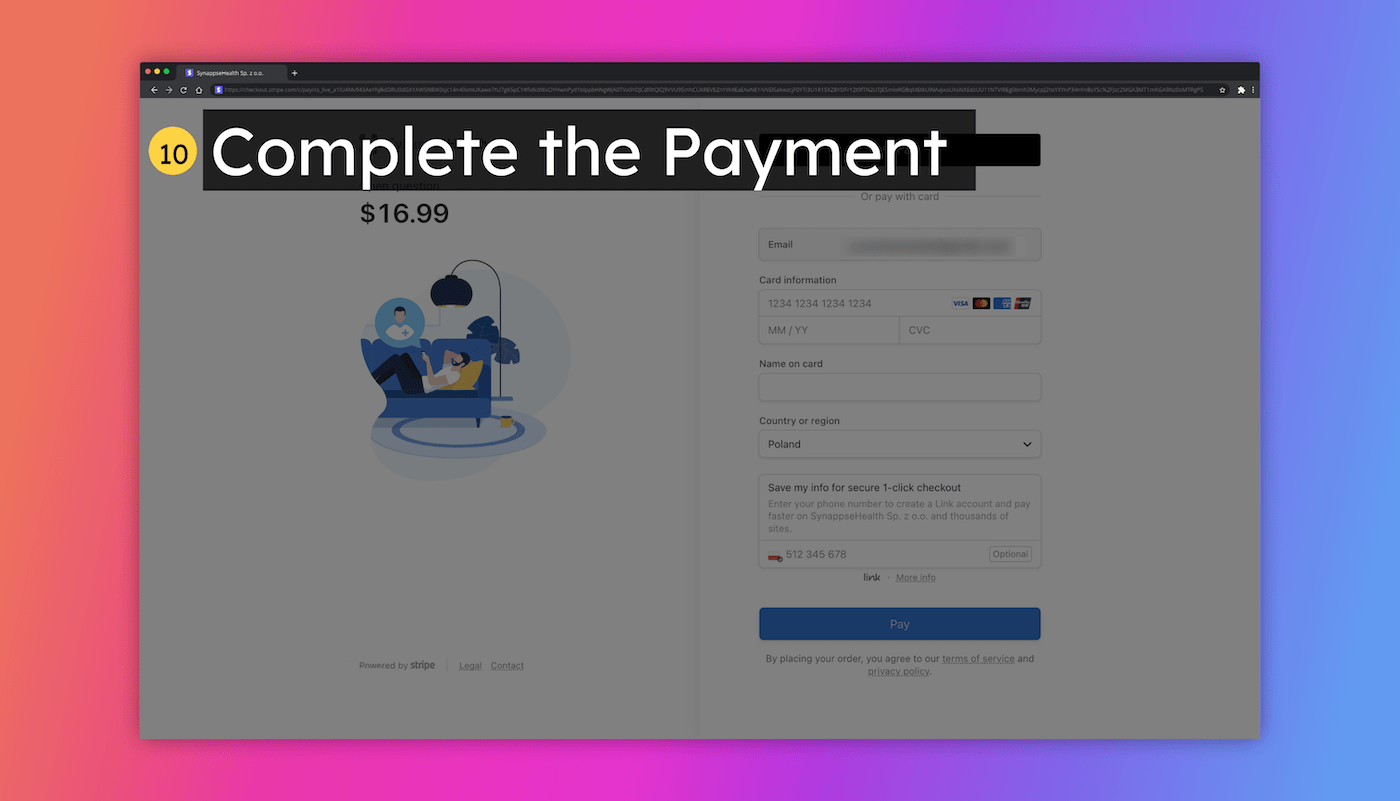Step 1: Start the process by clicking on the "START CONSULTATION" button.
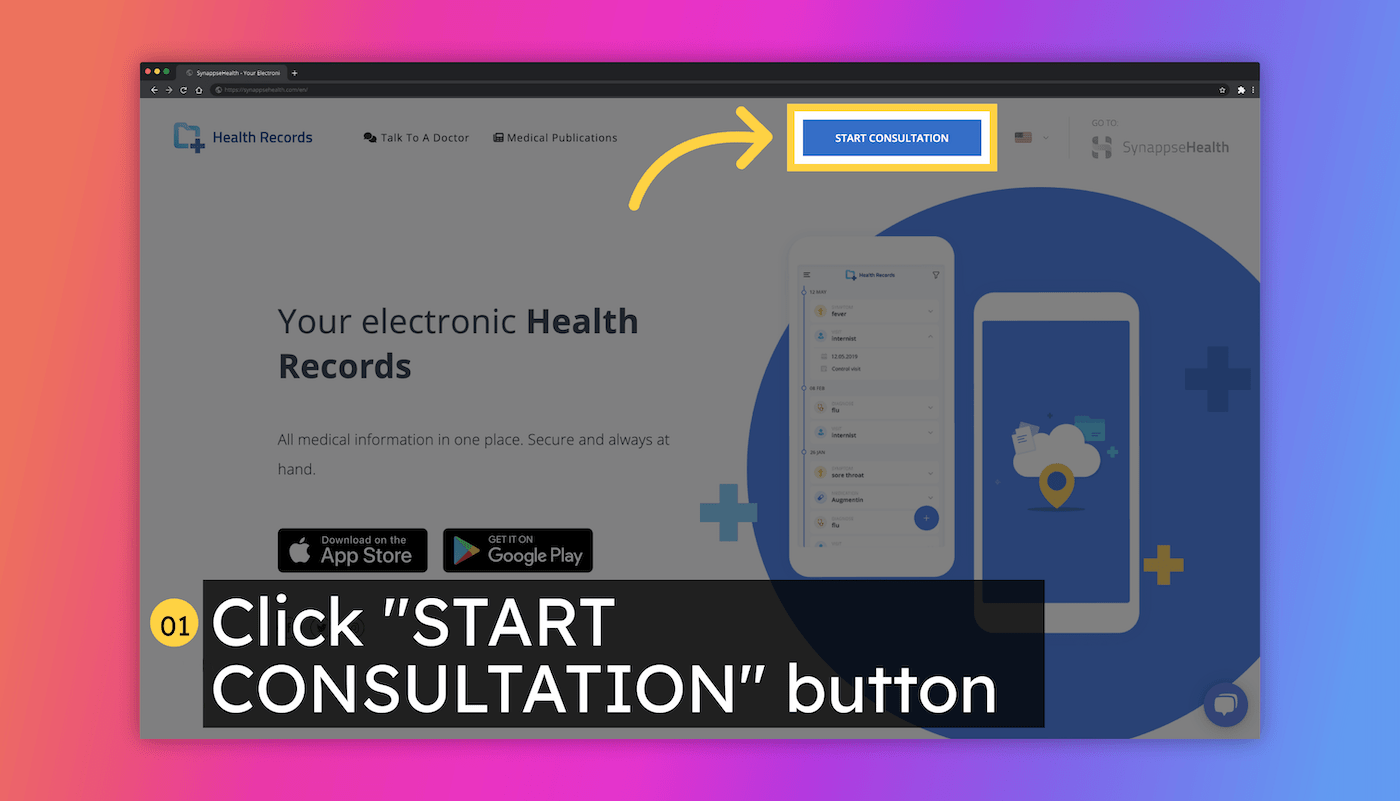
Step 2: Carefully read the instructions provided for the consultation.
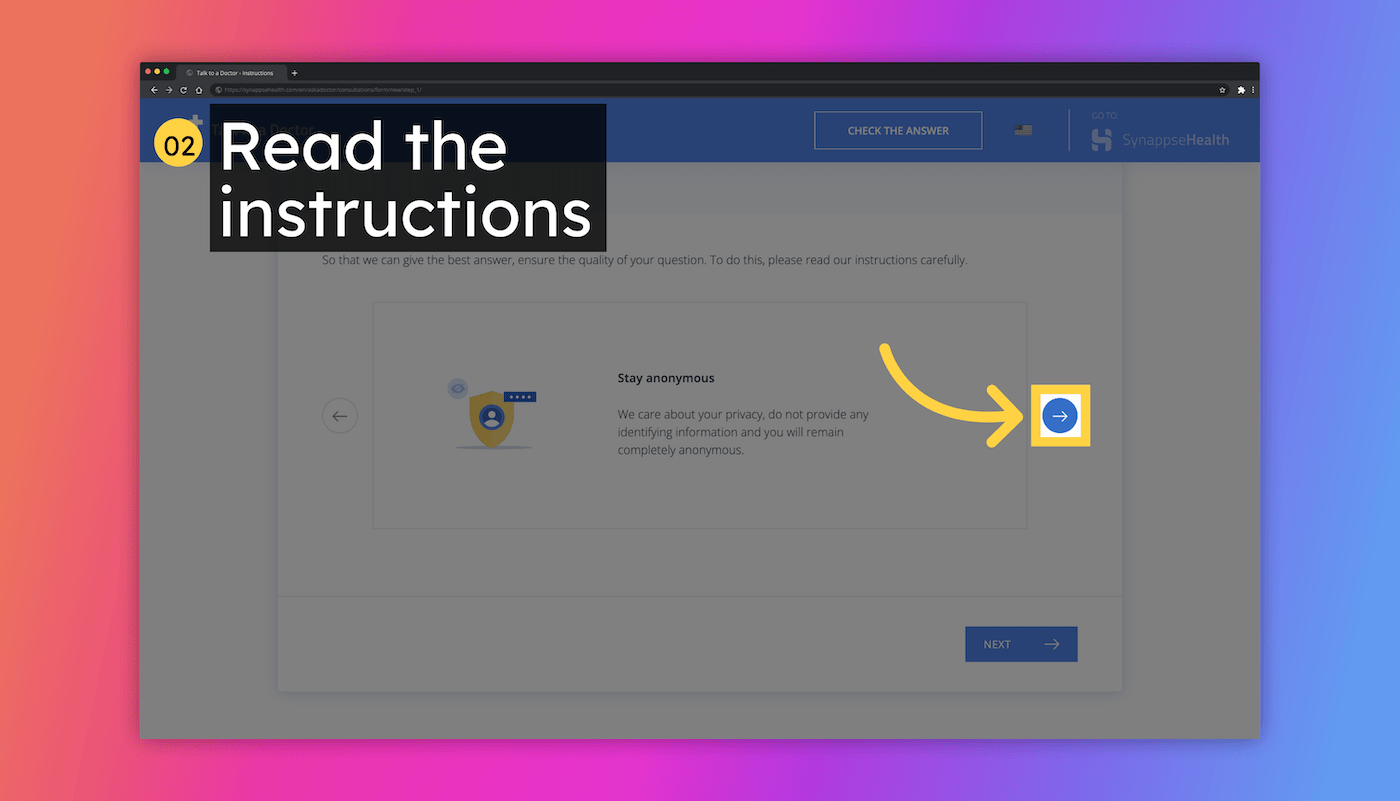
Step 3: Click the "NEXT" button after youve understood the instructions.
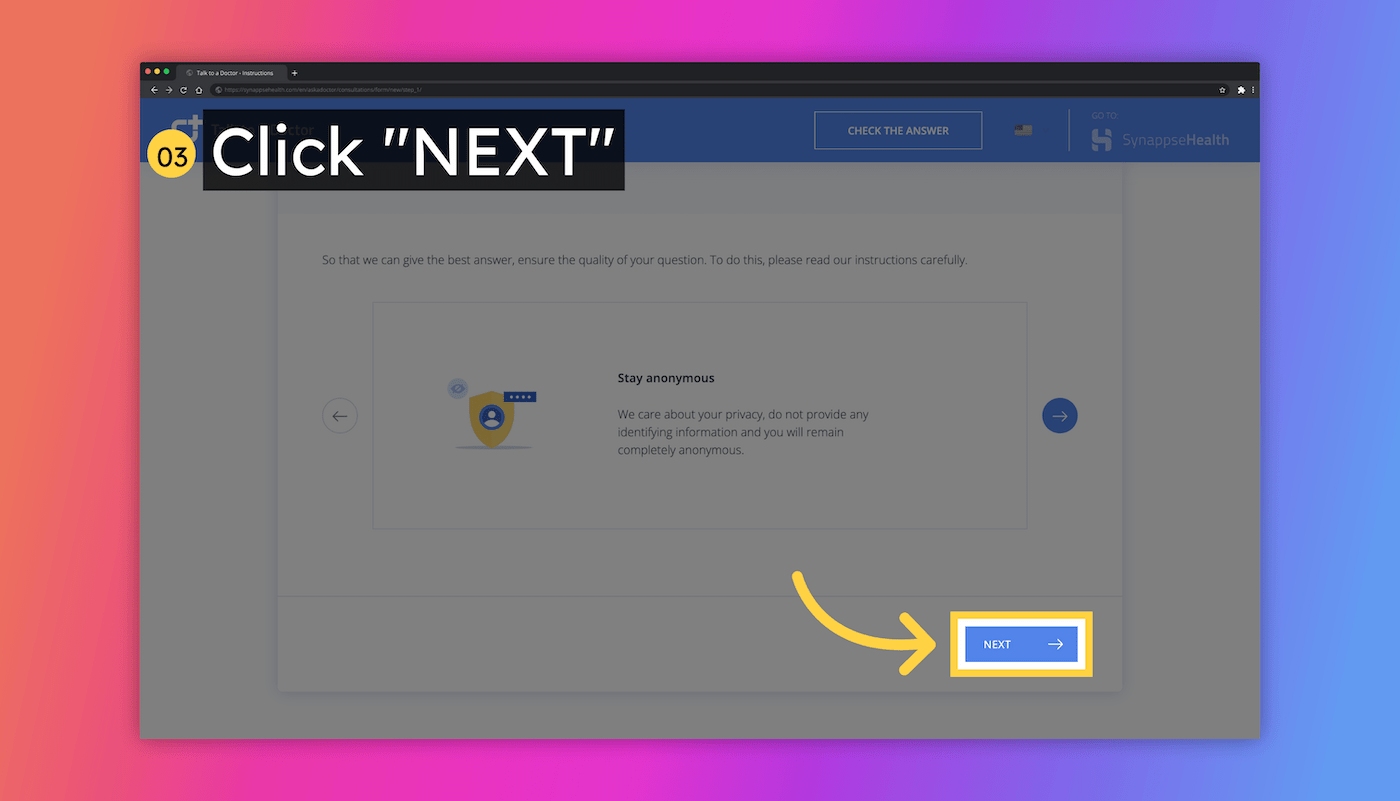
Step 4: Input your email address in the provided field. This is where youll receive notifications regarding your consultation.
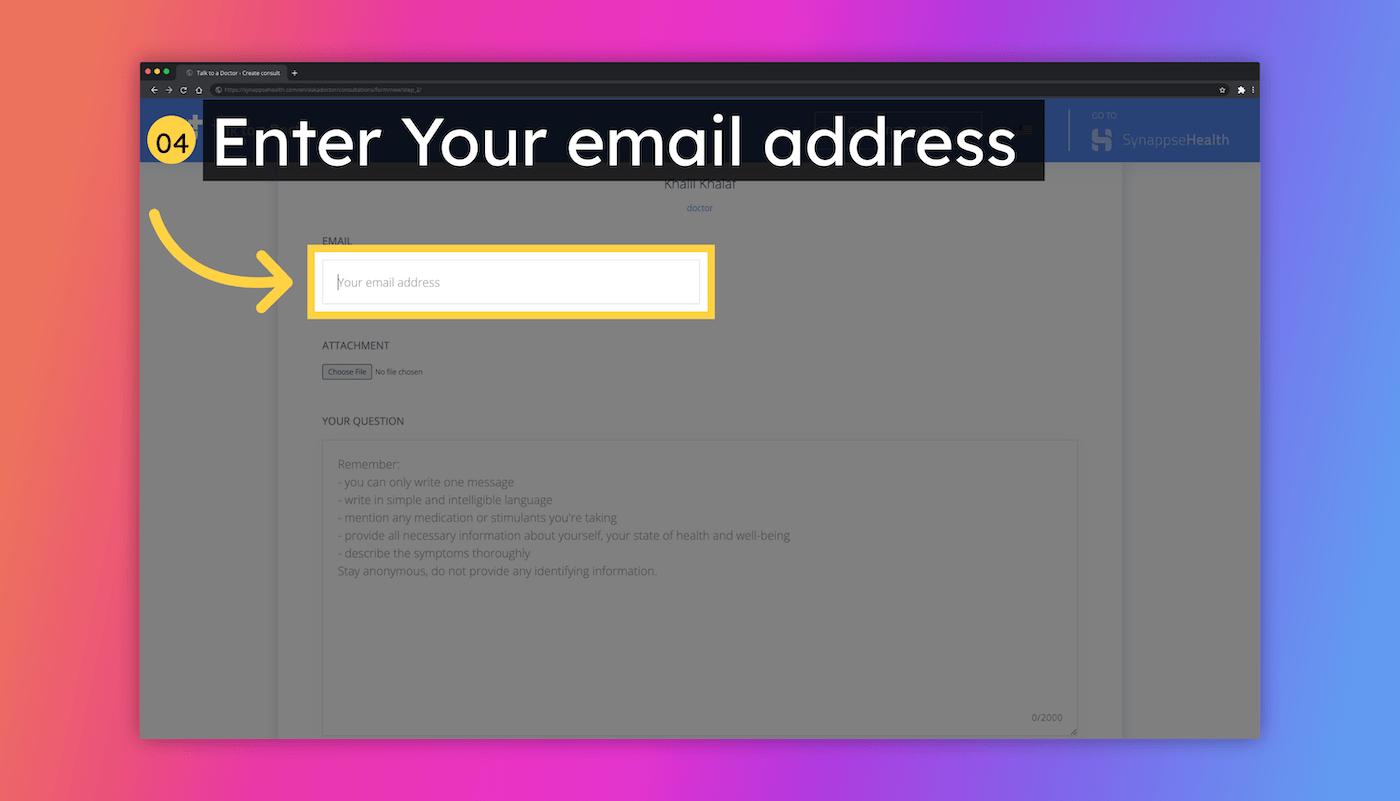
Step 5: If you have any documents or images youd like the doctor to review, click the "Add attachment" button and choose the file from your device.
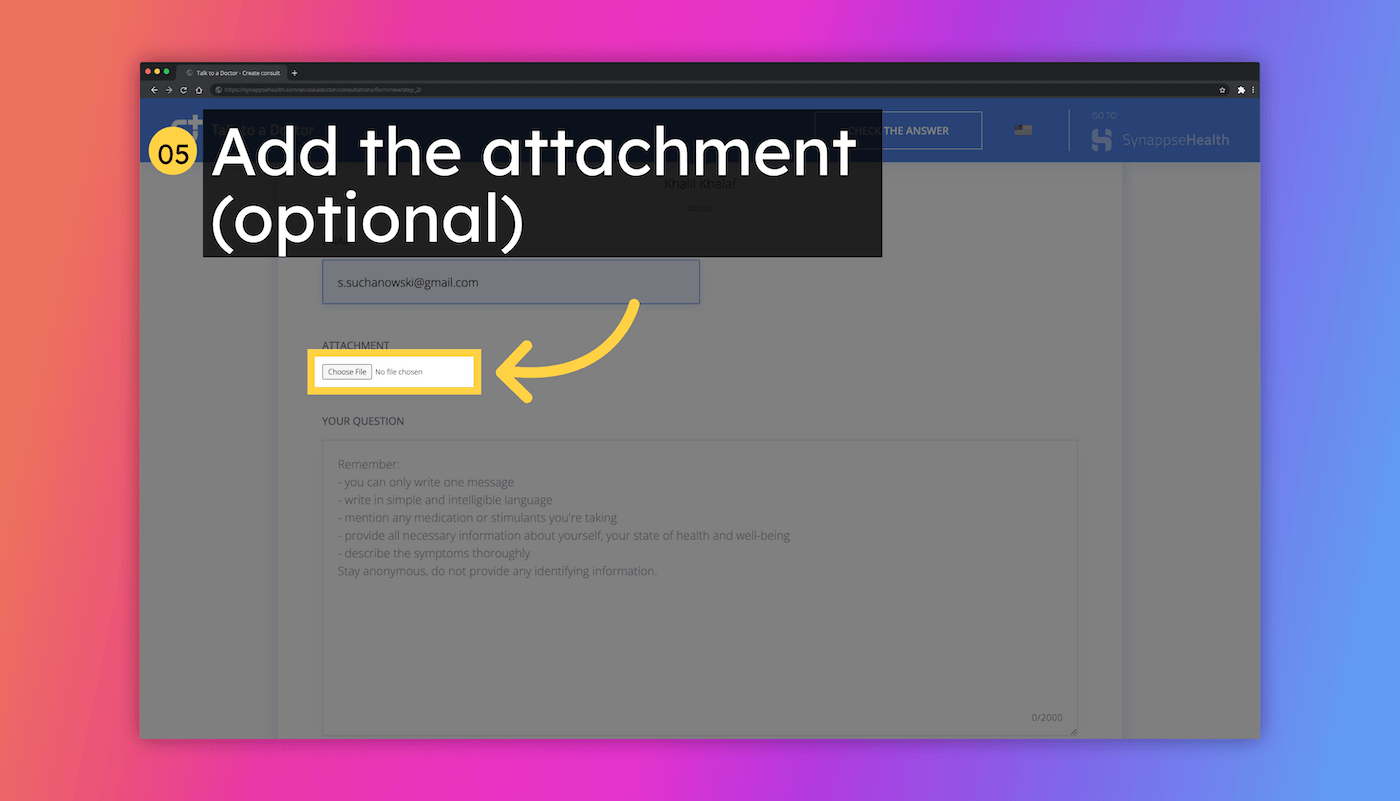
Step 6: Type your question or describe your symptoms in the provided field.
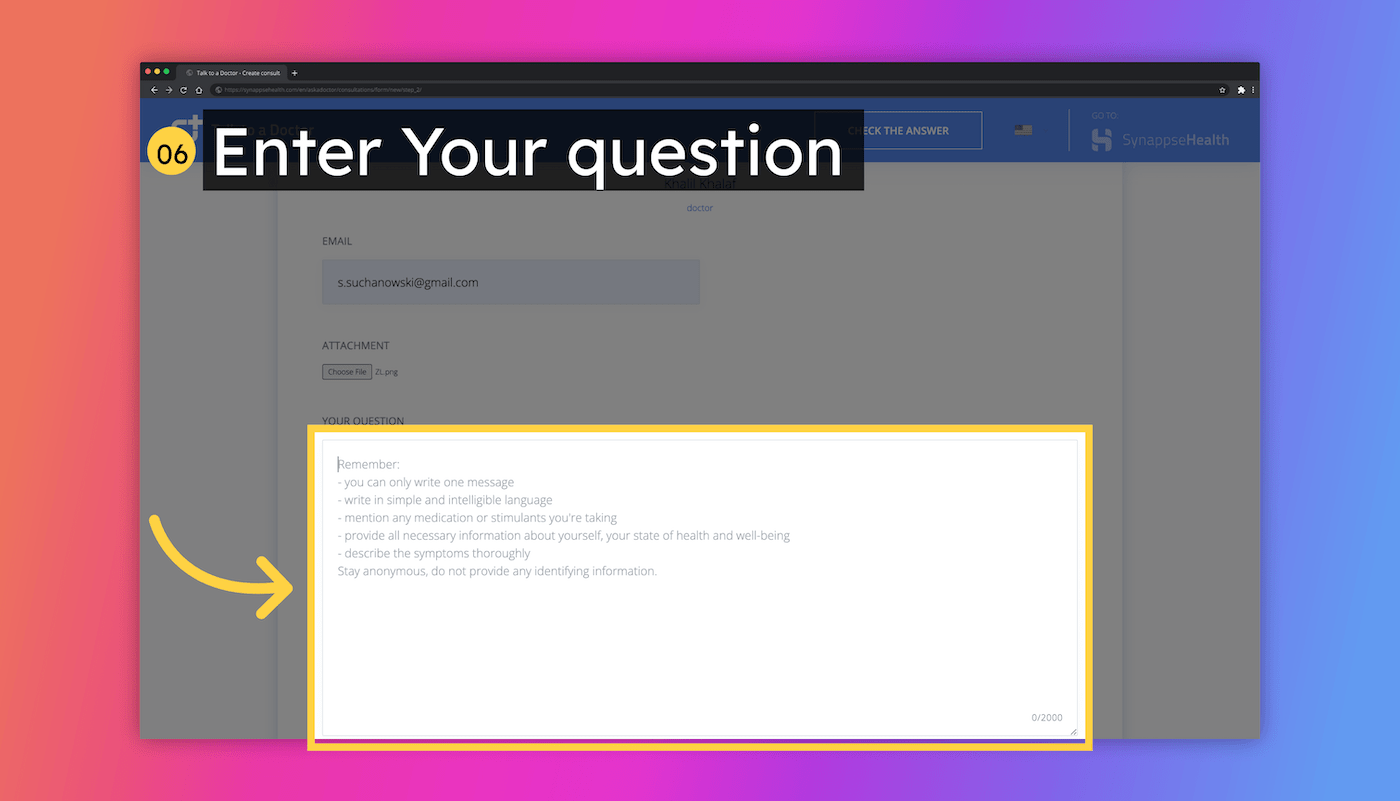
Step 7: Review the Terms & Conditions, and tick the checkbox to indicate you agree.
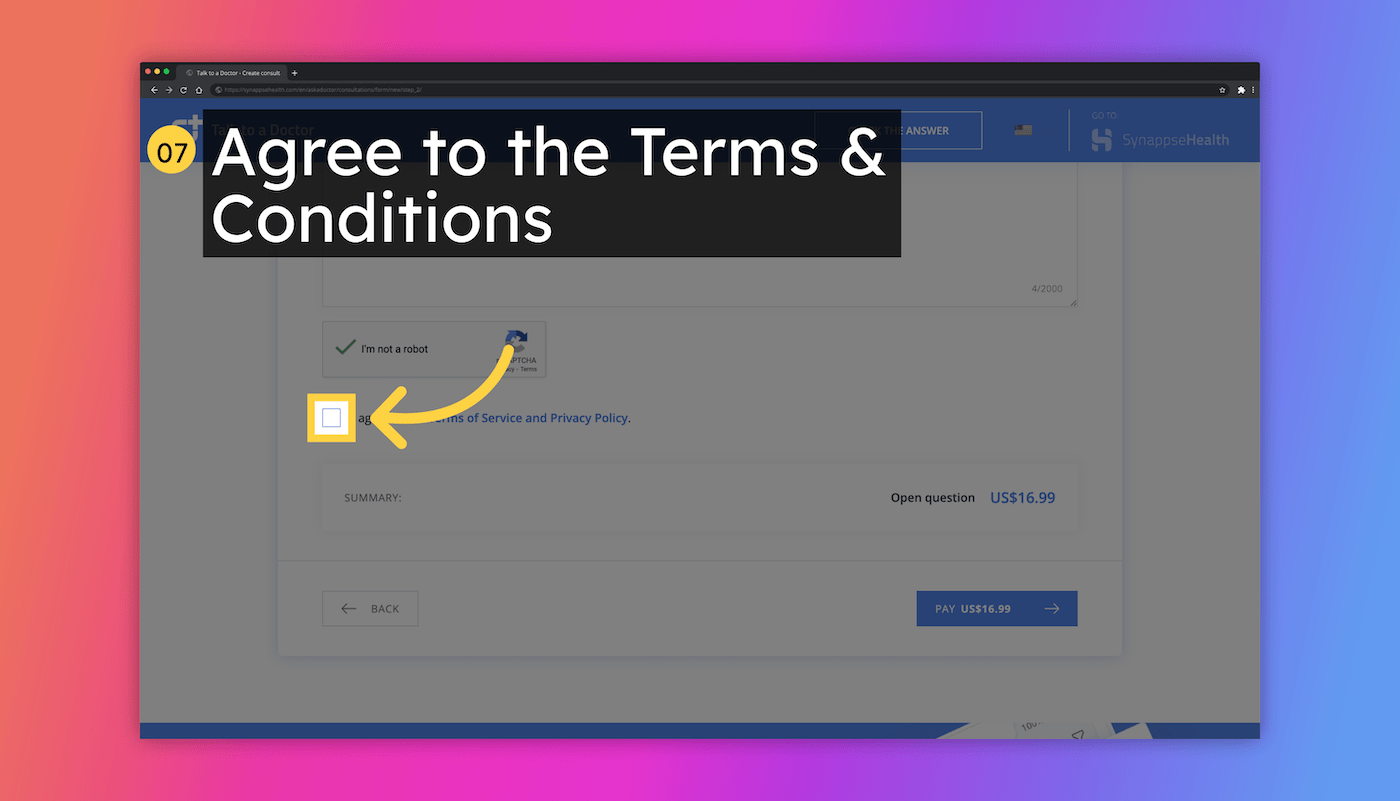
Step 8: Click the "Pay" button to proceed to the payment section.
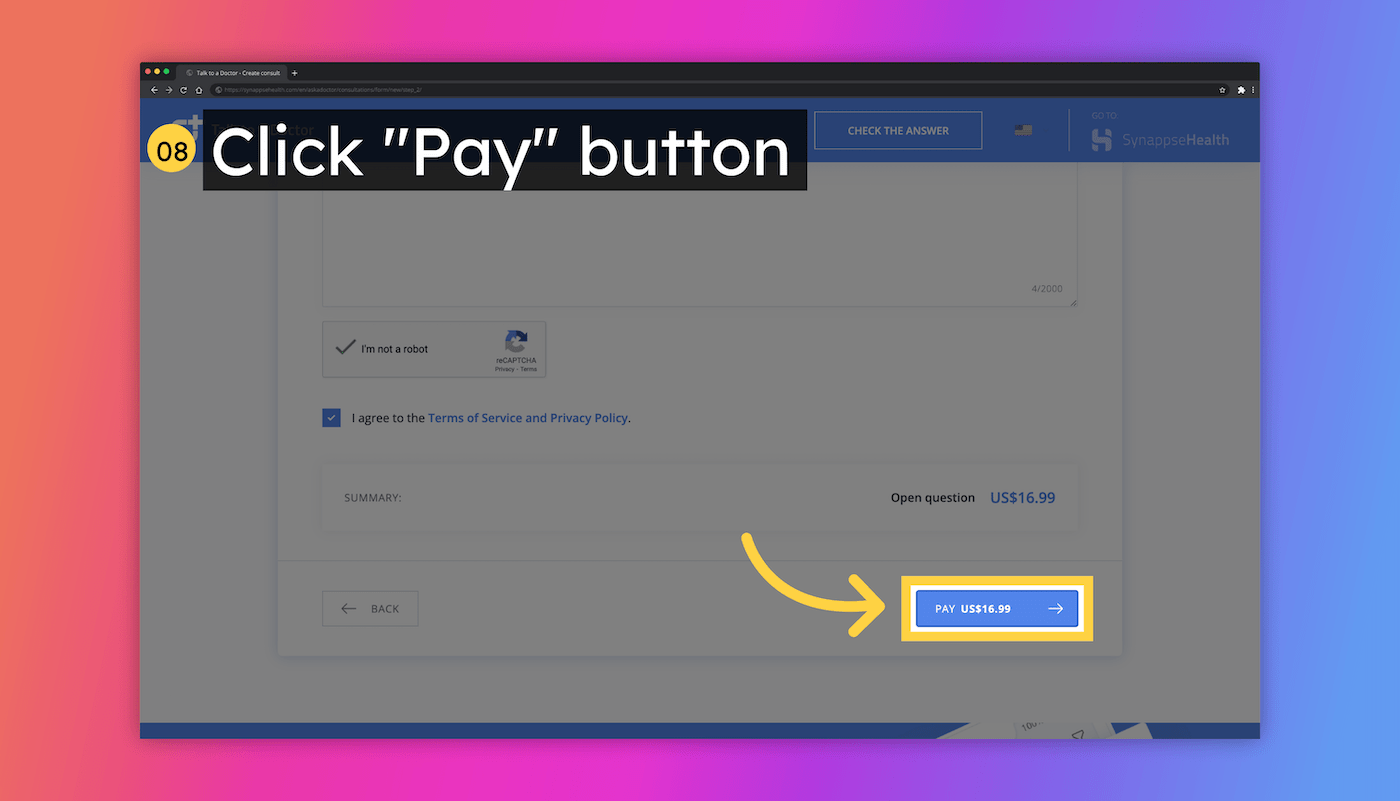
Step 9: Choose your preferred method of payment from the available options.
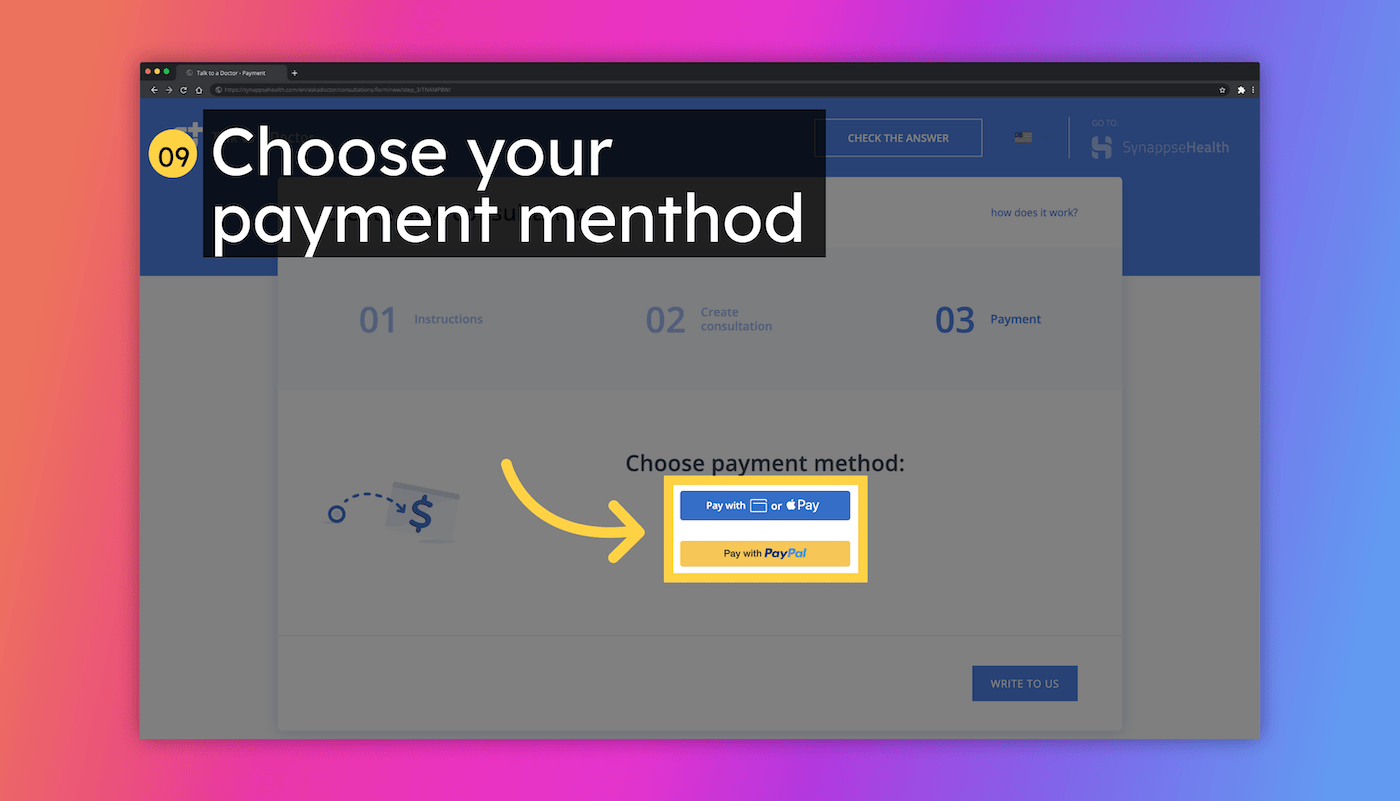
Step 10: Complete your payment by following the instructions based on your selected method.